Our last platform update brought some significant changes to a number of our monetization systems, but one of the most significant ones was the introduction of tag competitive bidding for our prebidding system.
Here’s what this change means for publishers and how they can use it to boost revenue.
What Is Tag Competitive Bidding?
Tag competitive bidding is a prebidding system where publishers’ prebid setups can compete with single ad tags to get higher CPMs.
Until now, if publishers had a prebid setup and an ad tag in a single ad stack, our player would always give precedence to the prebid stack. In other words, our player would always serve the winning bidder from the prebid system, even if the other ad tag called an ad with a higher CPM.
That is no longer the case.
As of this update, our player will always compare the CPMs of the winning bidder with those of the individual ad tag to ensure it serves only the most profitable ones.
Publishers who use prebidding in conjunction with their own ad tags can expect to see a boost in revenue after this change.
Important: This system only works with Prebid.js and SpotX header bidding setups. If Amazon header bidding is enabled, this feature will be automatically turned off.
How to Set Up Tag Competitive Bidding
Publishers can set up tag competitive bidding in a few simple steps:
- Select the player you want to enable this feature on from the Players section in the Brid.TV CMS and make sure you have your Prebid.js or SpotX header bidding turned on.
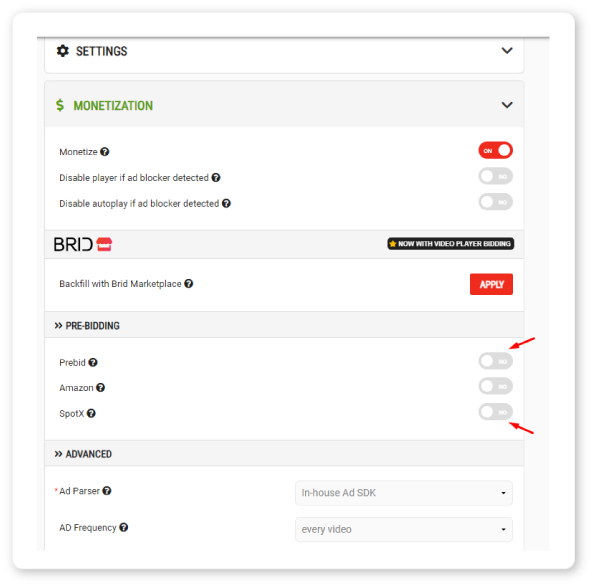
- Choose a pre-, mid-, or post-roll ad slot, and ensure you complete your header bidding setup.
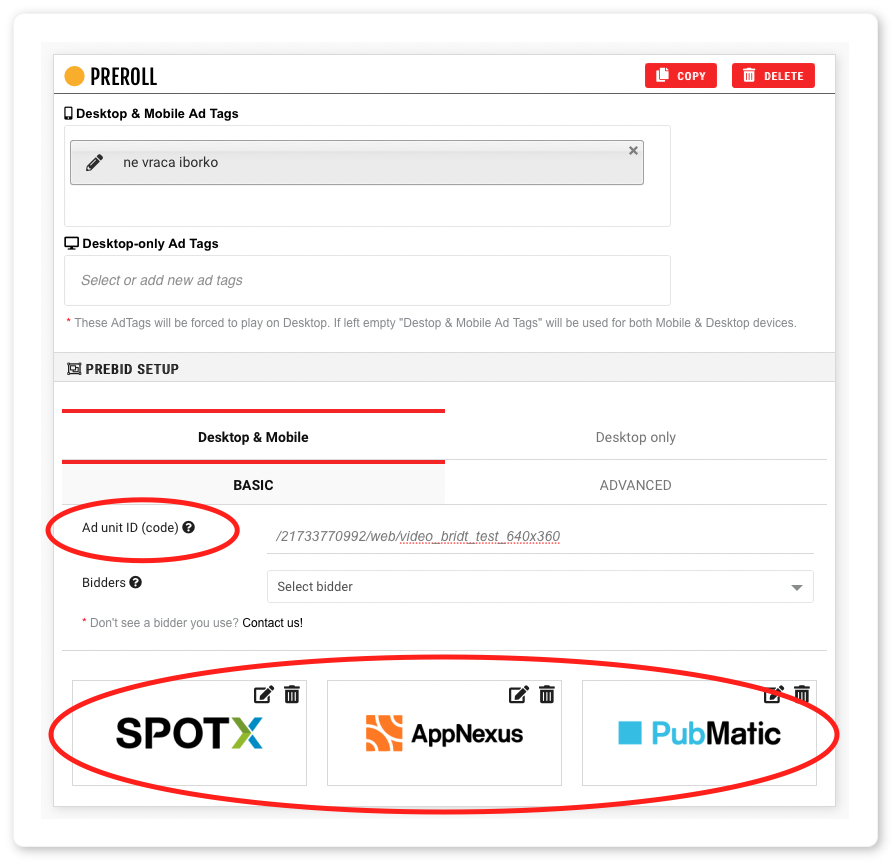
- Insert a new ad tag from the section above your prebid setup.
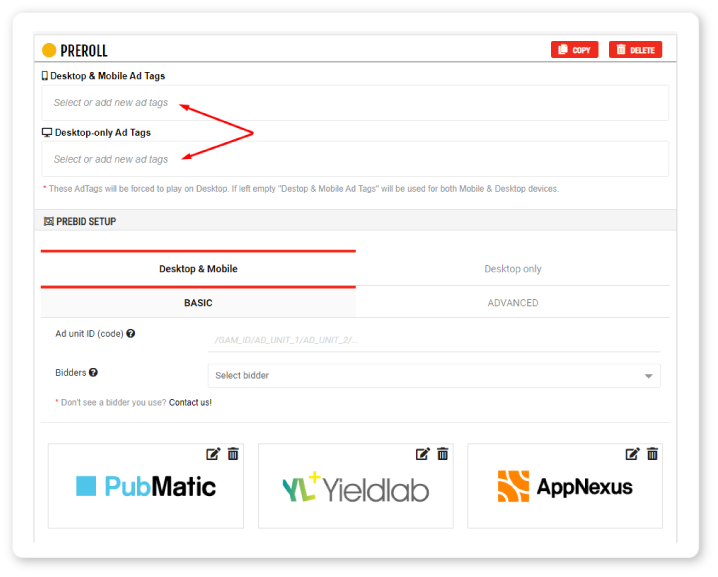
- Finish setting up your ad tag, and add your CPM floor (if you have one).
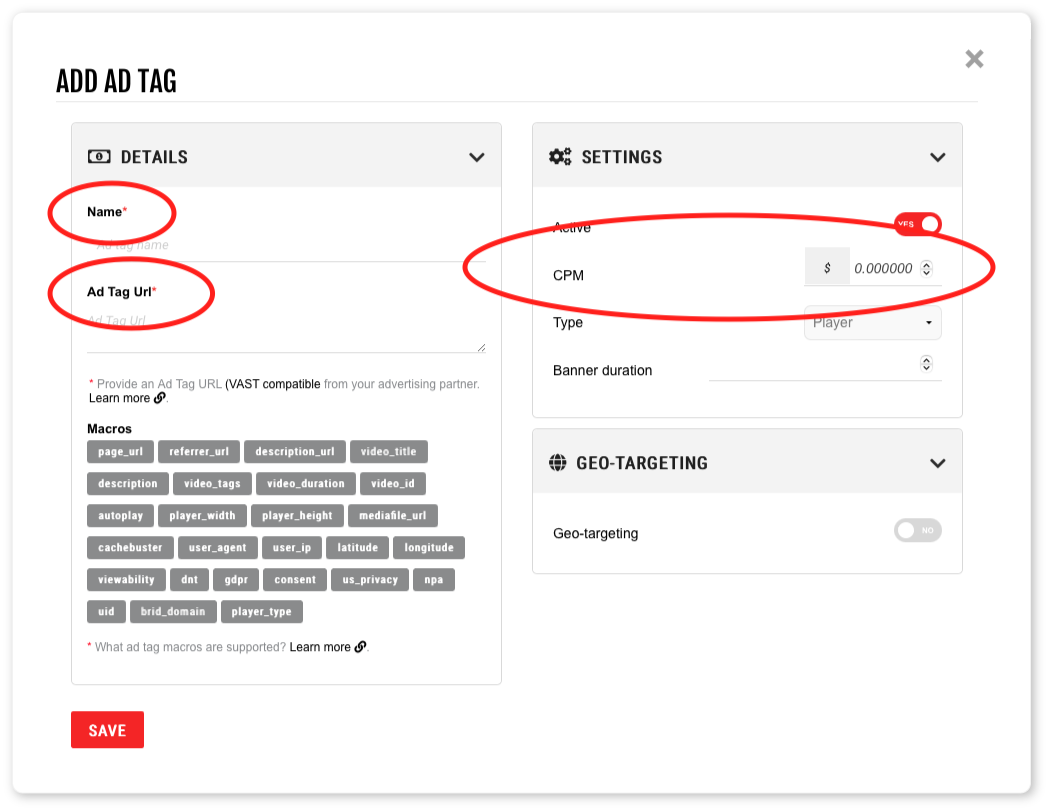
- Tag competitive bidding will now be automatically activated.
Read a complete guide on this new feature on our Zendesk page.
If you have any questions regarding this feature or need help with anything, reach out to us via our Zendesk support hub or email, and our team will get back to you promptly.
