Rubicon, Pubmatic, OpenX, Adapt… All of these require different prebid parameters to set up, which makes integrating multiple SSPs in your prebid setup quite a chore.
Although our previous system for implementing prebidding gave publishers a lot of room for customization, it had a steep learning curve.
Our new implementation method offers easily configurable templates for dozens of SSPs that minimize the possibility of errors and makes prebidding accessible to a broader range of publishers.
Prebidding Made Easy
We’re glad to announce that publishers no longer need to manually paste prebid codes for all their SSPs when setting up prebidding. They can now easily add multiple SSPs to their prebid setup with our new, handy templates.
After inserting an ad tag and enabling prebidding, all you need to do is select the SSPs you’re going to use from the drop-down menu under the “Prebid Setup” section for that ad placement.
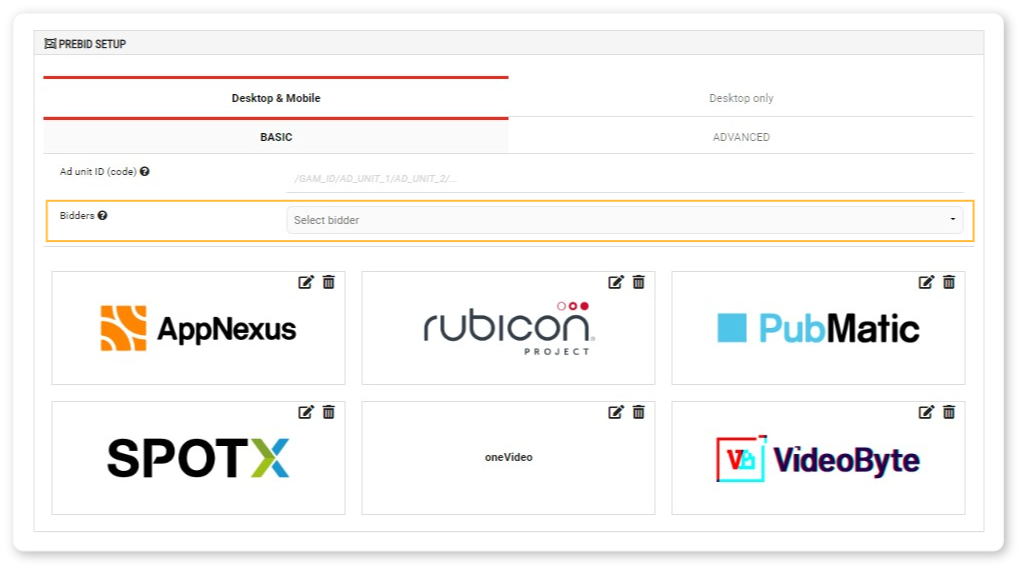
All you need to do is order the bidders as you will and fill in the required SSP-specific data.
But if you’re a power user and prefer to see all the details of your code, you can set up your prebids manually from the “Advanced” tab.
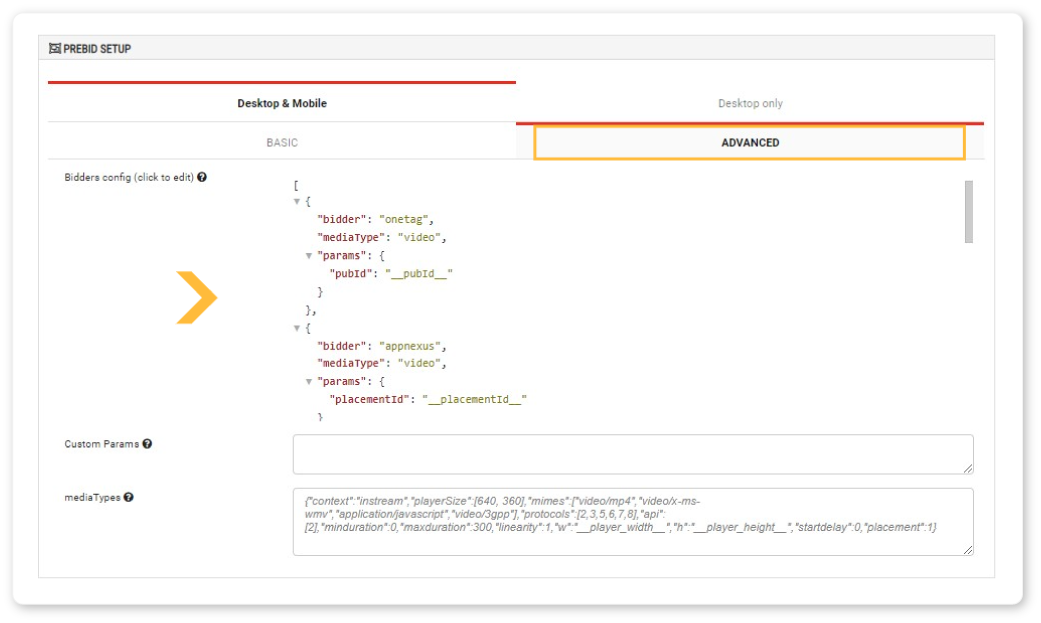
We also visually rehauled this section to make your code clearer and make finding any errors significantly easier.
These improvements are available for all users with header bidding enabled (Busines & Premium).
Read a full guide on how to set up Prebidding on our Zendesk page.
If you have any questions regarding this update or need help with anything, reach out to us through our Zendesk or email, and we’ll get back to you promptly.
